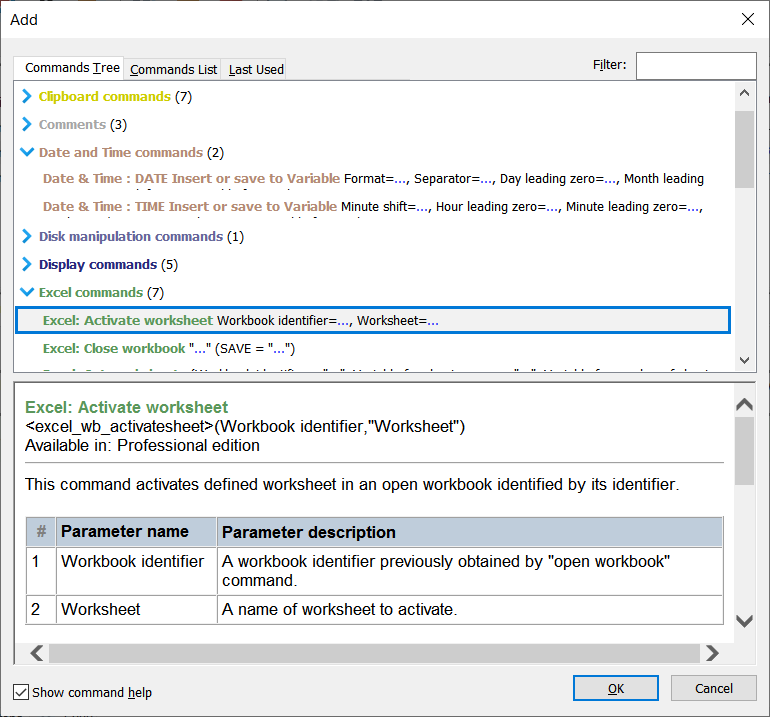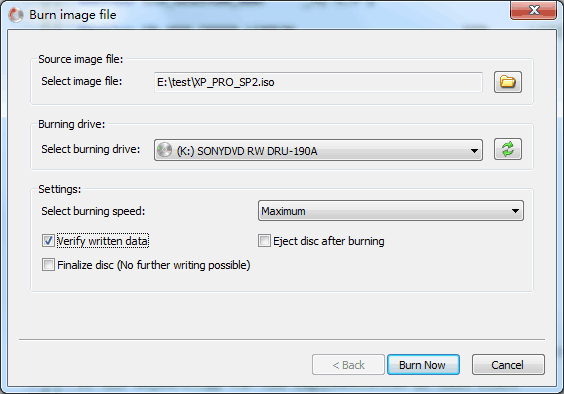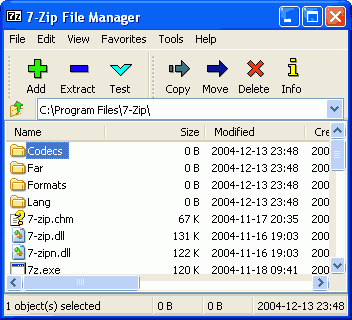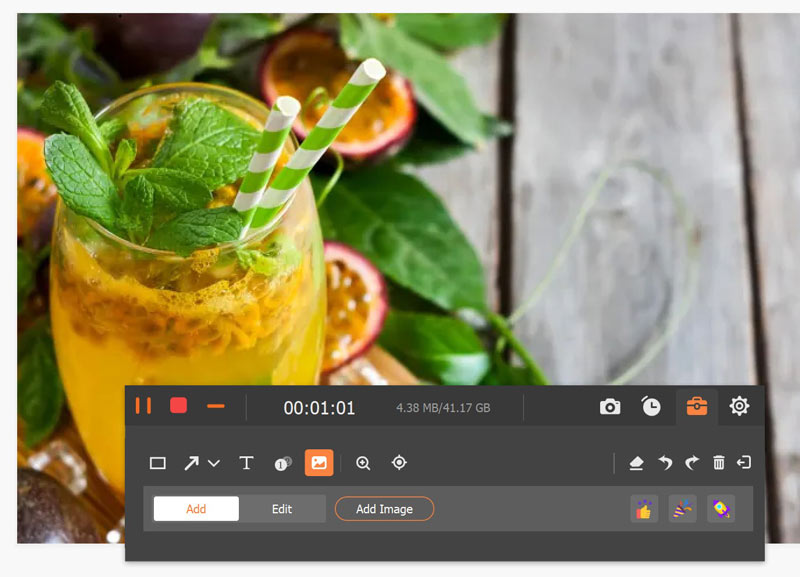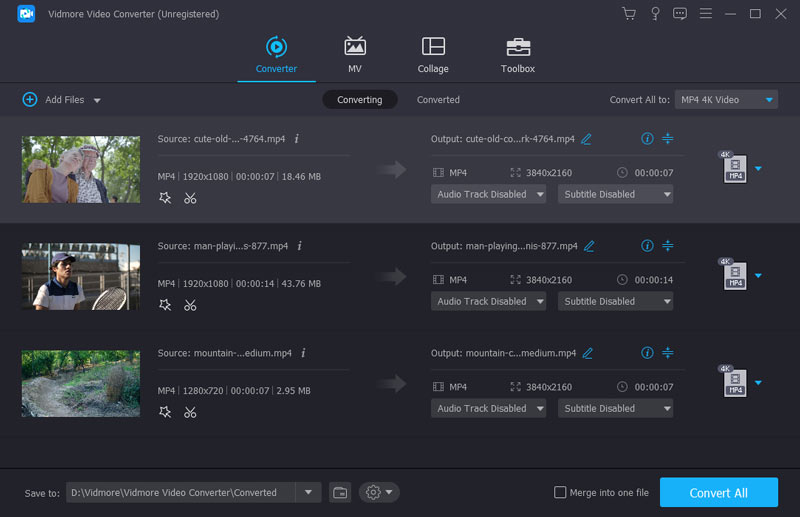- WinScheduler
- 軟體版本 : 7.40 Standard Edition
- 軟體分類 : 55工具程式 (自動/排程)
- 語言介面 : 多國語言
- 作業系統 : Windows(10以下)
- 軟體性質 :
- 使用限制 : 三十天試用
- 建議售價 : US:29.95
- 檔案大小 : 7.69 MB
- 官方網站 : Pitrinec Software
- 點閱次數 : 15,540下載次數 : 1,464
- 更新時間 : 2009/12/30 下午 01:53:37
軟體簡介
WinScheduler 可以讓使用者建立多種自動排程工作,在指定時間自動執行:檔案建立/變更/刪除、視窗開啟/作動、顯示色彩像素變化、延遲時間、視窗關閉..等等。
說明介紹
【功能比較表】
Feature Standard Edition Professional Edition Variety user-defined triggers: Text shortcuts, textauto-complete, hotkeys, mouse events (clicks, moves), time scheduled,events (file, folder, etc.), toolbars. Yes Yes Macro recorder. Yes Yes Printable HTML macro file export. Yes Yes Export/import macros to a text file. Yes Yes Shared macros allows user groups to sharethe same macros in corporate network. Yes Yes Password protected macros allows user todisable macro editing/executing without a valid password. Yes Yes Adjustable macro playback speed. Yes Yes Clipboard macros. Yes Yes Macro language supports variables, if-else-endif, loops,conditional loops, expressions, date/time arithmetic, procedures, ... Yes Yes Visual macro editor with macro debugger. Yes Yes Saving macro in .mcr executable file.* Yes Yes Strong macro language with 170+ commands. Yes Yes Application specific macros - the same trigger can startdifferent macros in different applications. Yes Yes Macro file (and all the contained data) protection usingAES. No Yes Ability to create a FreeMacroPlayerfile - a macro file that any other people can run in free FreeMacroPlayer. No Yes macro command to call a macro ondifferent computer over network. No Yes and macro commandto encrypt files and directories. No Yes Additional Microsoft VBA** compatible BasicScript language with:
- DDE and OLE (COM) support
- Powerful editor with syntax highlighting
- Syntaxtool tips
- Debugger
- Dialog editor
- Basic Script language help file with examplesNo Yes * A Pitrinec Softwaremacro program must be installed in order to run .mcr file.
** Microsoft and VBA are registered trademarks of MicrosoftCorporation.
版本說明
x64/x86_64 : 64 位元x32/x86/i386 : 32 位元amd64 : Intel/AMD 64 位元arm64/aarch64 : arm 64 位元安裝版 : 軟體需經過安裝程序才可執行免安裝版/可攜式版 : 軟體不需安裝即可執行
網編推薦.
多語 AnyBurn Free 6.5 安裝版 for x64
一款人人必備的輕量級專業CD/DVD/藍光燒錄軟體。它為燒錄和光碟映像提供了免費且完整的解決方案。
最新焦點
多語 7-Zip 25.00 for 64-bit Windows x64
免費、開放原始碼並擁有高壓縮率的解壓縮軟體。
網編推薦.
多語 AnyBurn Free 6.5 安裝版 for x64
一款人人必備的輕量級專業CD/DVD/藍光燒錄軟體。它為燒錄和光碟映像提供了免費且完整的解決方案。